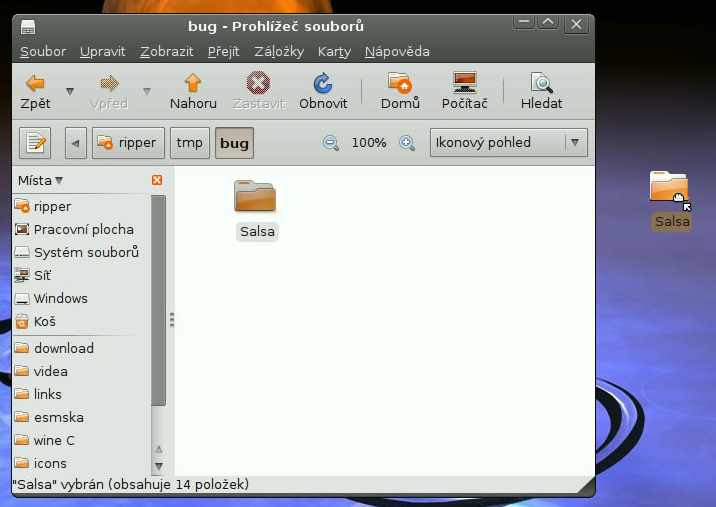Have you ever considered making a screencast when reporting a bug? I usually add screencasts to GUI-related bug reports but it may be quite a new and refreshing idea for some people. Therefore I hope this post will get your attention and maybe you will try to make your next bug report even easier to triage and fix than before.
So what’s this post all about? When reporting bugs, mainly concerning GUI, it may be really hard to describe the bug with words or even with a picture. On the contrary it may be really easy to show the bug in a video. The world has moved forward a lot in a few recent years and nowadays it is really easy to make a screencast and attach it to the bug report.
For example, you can have a look at several bugs I have reported and the screencasts I attached to them and consider how difficult it could be to describe it in words. If the developer doesn’t know exactly what is wrong, he can hardly help you.
Example bug reports:
- GNOME bug 583737 (screencast)
- GNOME bug 584224 (screencast)
- GNOME bug 591546 (screencast)
- GNOME bug 535123 (screencast)
Of course you should preferably run the desktop in English locale when recording it so the developer is not so confused with a foreign language. I should certainly improve that in the future 🙂
So what do you need to make a screencast? Nothing really special. Just install some desktop-recording application and you can go! Here is some list of them:
- recordMyDesktop (my favorite, I really recommend this one)
- Xvidcap
- Istanbul
- 5 Ways to Screencast Your Linux Desktop
There is one thing to be aware of, many bugzillas limit the maximum size of the attachment. If that is your case, select only a single window or just a small rectangle on your screen needed to show the bug. You can also lower the recorded FPS (frames per second) and the video quality. As you have seen in the examples, it’s not a problem to record a screencast lasting tens of seconds while having the file size under 1MB.
Happy screencasting and bug reporting!